Nowadays, Android applications are everywhere. From small businesses to large enterprises, are being used for a variety of purposes. As more and more people are using smartphones and other mobile devices, it is crucial for businesses to develop Android apps that provide a user-friendly experience.
In this article, we will discuss 15 strategies to design an Android app that users will love. We will cover topics such as user interface, user experience, navigation, and more. By following these strategies, businesses can create an Android app that can help them to reach out to their target audience more effectively.
1: Understand Your Target Audience
Before designing an Android app, it is crucial to gain an in-depth understanding of the target audience. It is important to know the users’ needs, interests, and preferences. This will help businesses to create an Android app that can meet the needs of the users. Companies can conduct market research to gain insights into the target audience. They can also use tools such as surveys and focus groups to get feedback from users.
2: Design a User-Friendly Interface
Having a user-friendly interface is essential for an Android app. The interface should be simple and easy to navigate. The design should be intuitive so that users can easily find the features they are looking for. Businesses should also use icons and visuals to make the app more appealing and engaging.
3: Create an Intuitive Navigation System
An intuitive and well-designed navigation system is essential for an Android app. The navigation system should be clear and easy to use. It should allow users to move between different screens and access the features they need quickly and easily.
4: Make Sure the App Loads Quickly
No one likes to wait for an app to load. To provide a good user experience, it is important to make sure the app loads quickly. Companies should use the latest technologies and techniques to reduce the loading time of their Android app.
5: Make the App Easy to Use
The app should be designed in such a way that users can easily understand how it works and use it with minimal effort. Businesses should use simple language and avoid using technical jargon. They should also include features such as tutorials and help sections to make it easier for users to use the app.
6: Utilize Different Platforms
It is important for businesses to make sure that their Android app is available on different platforms. This will help them to reach out to a wider audience. Companies should also optimize their app for different devices, such as tablets and smartphones.
7: Use Engaging Visuals
Visuals can be used to make the app more engaging and appealing. Companies should use high-quality visuals that can capture the users’ attention. They should also ensure that the visuals are optimized for different devices and platforms.
8: Include a Help Section
Having a help section is essential for an Android app. This will help users to find answers to their queries quickly and easily. Companies should include a search bar in the help section so that users can easily find the information they are looking for.
9: Test the App Before the Launch
Testing is an important step in the development process. Companies should thoroughly test the app before launching it. They should also use tools such as crash reports and analytics to identify any issues or errors in the app.
10: Monitor User Feedback
It is important for businesses to monitor user feedback after the launch of the app. This will help them to identify any issues or problems that the users are facing. Companies can use tools such as surveys and polls to collect user feedback.
11: Make Sure the App is Secure
Having a secure app is essential for businesses. Companies should use the latest technologies and techniques to ensure that the app is secure. They should also implement measures such as two-factor authentication to protect user data.
12: Offer In-App Purchases
In-app purchases can be used to monetize an Android app. Companies should provide a variety of options for users to make in-app purchases. They should also ensure that the payment process is secure and easy to use.
13: Make Updates Regularly
Regular updates are essential for an Android app. Companies should use the latest technologies and tools to make sure that the app is up-to-date. They should also fix any bugs or errors in the app.
14: Support Multiple Languages
It is important for businesses to make sure that their Android app is available in multiple languages. This will help them to reach out to a wider audience. Companies should also include language settings in the app so that users can easily switch between different languages.
15: Integrate with Social Media
Integrating the app with social media can be a great way to boost engagement and reach out to a wider audience. Companies should include features such as sharing, liking, and commenting to allow users to interact with the app on social media platforms.
By following the steps outlined in this article, you can create an Android app that users will love. Researching user needs, designing an intuitive user interface, and testing the app are all essential steps in the design process. With the right approach, you can create an Android app that will be both successful and enjoyable to use.


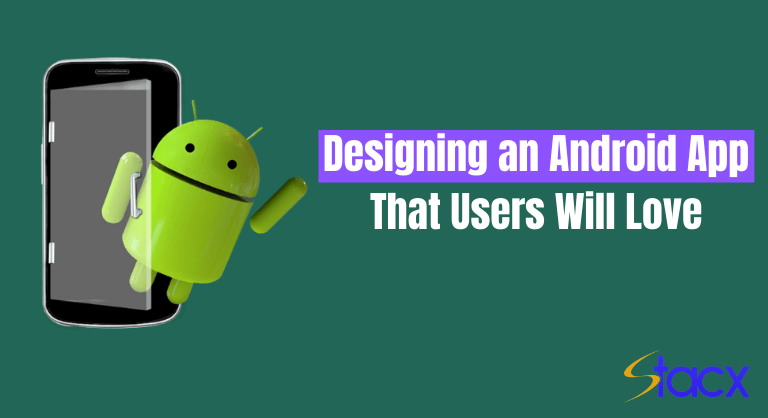
Recent Comments